Business Process Management in Health Care Applications (Podcast)
1) Overview
Healthcare management is shifting focus from a conventional approach to a more refined systems-based approach. Generating and coding custom forms every time some step in a healthcare workflow changes proves expensive and cumbersome.
Business Process Management (BPM) solves this problem by providing a framework of processes and process instances which enables minor changes to UI and quick go-live when some steps change in a certain workflow. Business Process Management (BPM) also provides configurability where routine variables are part of the process.
2) Introduction to Business Process Management (BPM)
Business Process Management (BPM) is a systems management approach which strives to continuously improve and automate key operations in line with hospitals’ operational strategies. A workflow or a business process is a sequence of steps within a business or operational context which aims to service a human or a system.
Business Process Management (BPM) is normally composed of the following core elements.
2.1) Strategic alignment
The business processes within an organization need to align with the organizational strategies.
2.2) Governance
Governance deals with the accountability of the processes and the actors who execute the steps in those processes and also enforces compliance with various government and other rules and regulations.
2.3) IT
Solutions based on IT have become important in the proliferation of process-aware management systems.
2.4) People
The human angle of BPM is crucial in upholding the sanctity and security of the processes.
3) How can Business Process Management (BPM) help in healthcare?
Major problems in healthcare do not originate from the qualifications of the providers and healthcare staff and physical infrastructure. They originate from the thought processes of the hospital’s management. If the hospital management thinks of automation and Business Process Management (BPM) as critical to the success of the hospital and also patient experience, they will choose BPM and automation.
Business Process Management (BPM) enables quick (non-breaking) changes to the underlying processes, and these can be re-handled in the main application with just a little change to the application code. Breaking changes need to be re-coded though as it is the case with any other such usage of technology.
Business Process Management (BPM) helps in automating the following functions:
3.1) Queue management
Business Process Management (BPM) can automate and map manual queue management and streamline the whole queue experience of patients.
3.2) Drug administration and control
CDSS (Clinical Decision Support Systems) can be used hand-in-hand with Business Process Management (BPM) to provide top-notch drug administration and control, thereby preventing unnecessary health complications in patients due to wrong drug administration in their bodies.
3.3) Billing process
By using Business Process Management (BPM) in billing, unnecessary billing errors and waste of money to both the patients and the hospital can be avoided.
3.4) Inventory and pharmacy
By using Business Process Management (BPM) in inventory and pharmacy, the whole process of maintaining the pharmacy and inventory can be managed with ease and with complete automation and configurability.
Above are some of the major examples where BPM can help.
4) Headed Business Process Management (BPM) solution
In this type of BPM solution, the user leaves the main web app and logs into the BPM solution to complete the process/his or her tasks and then comes back to the main web app. This seems a bit cumbersome and doesn’t present a seamless experience. This scenario is used in back-office jobs where the entire work of user happens in the background in the BPM solution’s UI which is enough in that scenario. This should be avoided in scenarios where users are frontline users.
5) Headless Business Process Management (BPM) solution
When one thinks of a headless BPM solution or platform, the head in headless refers to the frontend or user interface (UI) generated by the BPM platform or frameworks that are tightly coupled to the backend. This kind of architecture is the default in most Business Process Management (BPM) solutions.
However, a frontend that is tightly coupled with the backend might lack flexibility in terms of interfacing with various systems. When a platform is headless, no specific UI is presented to the end-users. It separates the user interface from the backend. Your web application only uses the process server to execute process flows without the UI.
In a web application that uses a headless BPM, the processes are not executed by the UI. Instead, there is a clear separation of responsibilities where the process execution is delegated to the client web application. The processes are managed through an API or a web service that can be executed by the UI. Headless BPM provides the execution of workflows/business processes as a service.
The primary benefit that a headless Business Process Management (BPM) solution provides is to eliminate an inflexible frontend that hinders the process execution. Frontend developers can create the UI of their choice that is most relevant to the end-users.
5.1) Why use a headless BPM solution
An organization may choose a headless BPMS for one or more of the two reasons:
When the BPM workflows/processes don’t require human intervention.
The client portal or web application has been developed already with the user’s own liking and style.
5.2) Benefits of a headless BPM platform
A headless Business Process Management (BPM) solution provides many business advantages. It proves useful when automating mundane and repetitive tasks that have well-defined output formats. It also shifts the responsibility from the end-user to the API.
Other major benefits may include:
Front-end developers need not be concerned with the backend since they can use their own tools and frameworks to take full control of the user interface.
The backend process can be defined completely independently while the presentation logic is shifted to the client-side.
Developers need not be tied to the BPM’s native user experience. They can twist their own UI to create engaging user experiences if they see fit.
Distributing visibility across various platforms from one back-end means less time is spent delivering the same reports.
Separation of concerns allows for better scalability.
5.3) Mapping of users/roles in web app to the users/roles in BPM solution
Since headless BPM usage dictates the use of BPM solution’s API, the users/roles in BPM solution cannot be enforced in the web app because they are two different apps. This demands a mapping of a web app user/role to BPM user/role. This mapping is used when a certain user logs on to the web app and them wants to complete some BPM process task/step. With the mapping, web app can send appropriate Business Process Management (BPM) user/role in the authorization header in the call to the BPM’s REST API so that the API can take appropriate effect without error.
e.g., user1@example.com is a user in your web app with the role billing administrator and bpminitiator@bpm.com is a user in your BPM solution with the role initiator. You can add a mapping that says users with role “billing admin” in the web app are mapped to the billing process initiator role in the BPM.
Create/define users/roles in the BPM solution as per requirements
Create/define users/roles in the web app as per requirements
Create mapping as per requirements
If you would like to avoid maintaining this mapping, you can create BPM users with the same names and passwords as the main Web app. Many Business Process Management (BPM) tools provide easy scripts to add users.
6) BPMN 2.0
Business Process Model and Notation (BPPM) has become the go-to standard for business process and workflow diagrams. It is intended to be used directly by everyone who design, manage and realize business processes. However, BPMN allows interoperability and translation into software components. BPMN has an easy-to-use flowchart-like notation that is independent of any particular implementation environment. BPMN 2.0 in particular can enable porting of one process from one BPM tool/platform into another BPM tool/platform thereby avoiding vendor-locking. Of course, nothing is perfect, and some changes will need to be done when porting but if carefully designed keeping in mind interoperability and porting, BPMN 2.0 processes can be ported easily. However, most processes can easily be ported without any changes.
My recommendation will be to use BPMN 2.0 enabled BPM solution always.
Some recommendations are:
jBPM
Camunda
BonitaSoft
Alfresco Activiti
6.1) BPMN 2.0 elements and symbols
As a standard language, BPMN utilizes symbols. The symbols fall into four main groups:
Flow objects
These flow objects make the end-to-end workflow. The three main flow objects are called events, activities, and gateways.
Events are triggers which start, finish or alter the outcomes and flow of a business process. Activities are the tasks performed by individuals or the system itself. Gateways are the decision trees, where depending upon the outcome of the earlier step, the next step(s) are chosen by the system.
Swim lanes
A swim lane or a pool encompasses the actors or participants in a business process. Swimlanes display the activities for each participant in a business process diagram.
Connectors
Connectors connect one element of a business process to another. There are three types of connectors. These are the sequence flows, the message flows, and the associations. Sequence flows dictate the order in which the tasks or activities will be performed. Message flows dictate communications between two or more departments. Associations display the relationship between an artifact to an event, activity, or gateway.
Artifacts
Artifacts are used to provide additional information about a process. There are three types of artifacts: data object, group, and annotations.
Data objects denote or describe the data that is required for an activity. Groups show the logical grouping of activities. Annotations are used to explain various aspects of the business process diagram.
7) Business Process Management (BPM) process example
In this example, one can see that the process is started by an employee who does self-evaluation and submits it to the process engine. The engine then presents the next tasks separately and parallelly to two human users (one is a PM and the other an HR executive). Once both these users complete their tasks, the employee evaluation is supposed to be deemed complete.
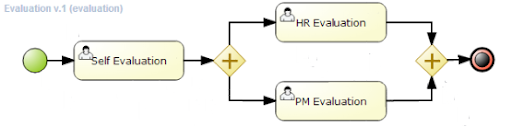
Read More: Digital Revolution In Healthcare Industry
